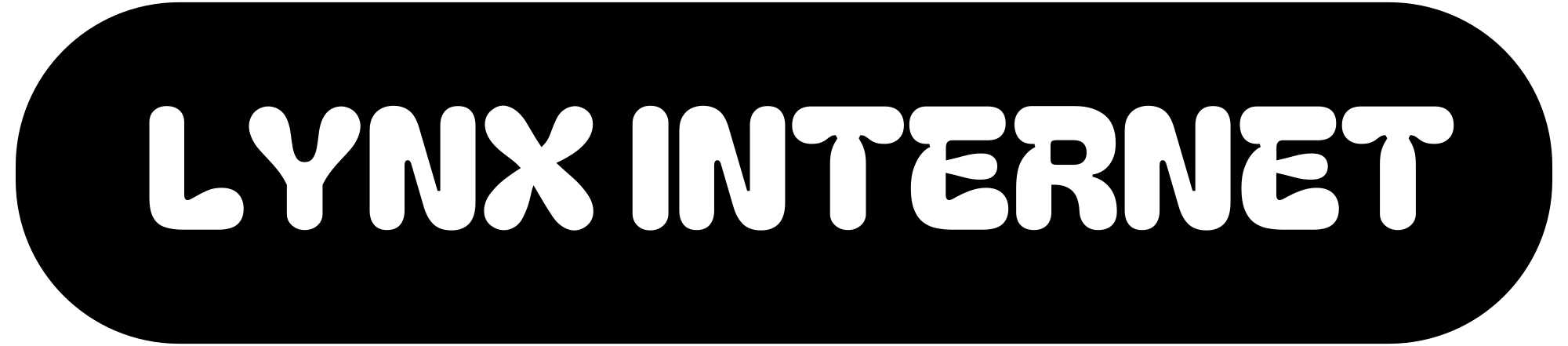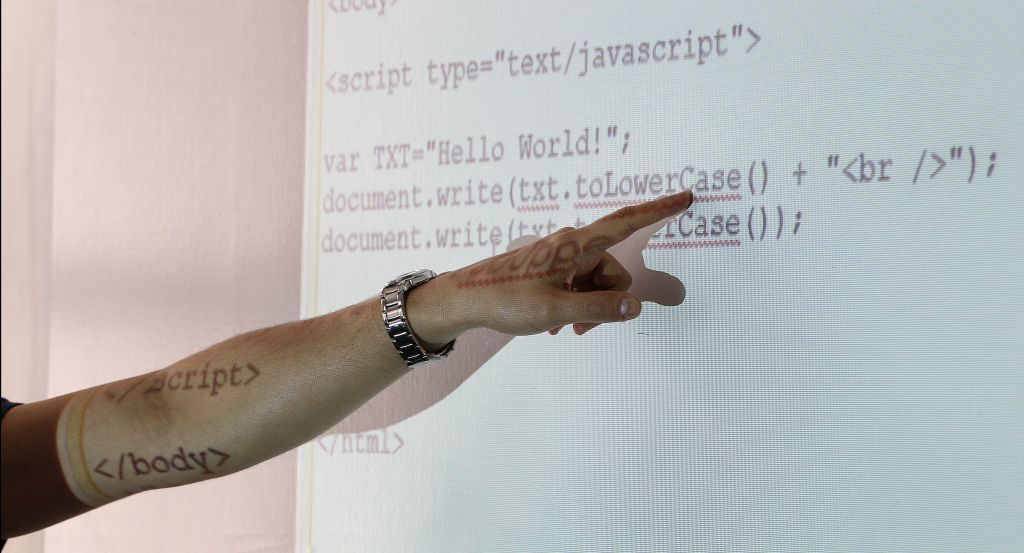Have you ever wondered how those sleek, feature-packed calculators on websites come to life? Building a complex calculator isn’t just an exciting challenge; it’s a fantastic way to sharpen your JavaScript and CSS skills while creating something genuinely useful. Whether you’re aiming to deepen your coding knowledge or tackle a project that combines logic and creativity, this guide has got you covered.
Through this tutorial, you’ll learn how to build a fully functional calculator that goes beyond basic arithmetic. Along the way, you’ll explore key programming concepts, uncover design tips, and gain hands-on experience creating an interface that’s both powerful and user-friendly. By the end, you’ll walk away with both a new tool in your portfolio and confidence in your coding abilities.
Let’s roll up our sleeves and start building something extraordinary!
Understanding the basics of JavaScript and CSS for your project
To build a complex calculator, understanding the basics of JavaScript and CSS is crucial. JavaScript serves as the brain of your calculator, handling all the complex logic and calculations behind the scenes. It ensures your project can perform operations like addition, subtraction, and even more advanced functionalities. CSS, on the other hand, is what brings your calculator to life visually. It shapes the layout, colors, and overall style to make it user-friendly and visually appealing.
Together, these two tools allow you to create a calculator that’s not just functional but also engaging and intuitive to use. Familiarizing yourself with JavaScript’s event handling and CSS’s flexibility in styling will give you the skills needed to design and implement a professional-grade calculator. Before you start coding, take some time to revisit key concepts like functions, event listeners, and layouts to set a solid foundation for your project!
Planning Your Calculator’s Features and Functionality
Before jumping into code, take a moment to outline the features your calculator will include. Start with the basics, like arithmetic operations (addition, subtraction, multiplication, and division). Next, think about advanced functionalities you might want, such as percentage calculations, memory functions, or even custom features like a peptide calculator.
Once you’ve listed all the features, prioritize them based on importance and complexity. Which functions are essential for your calculator to work? What would be nice to have as a bonus? This step ensures you maintain focus while gradually tackling more advanced additions.
Also, consider user experience. Should the calculator have a simple, clean interface, or will a scientific layout better meet your goals? Planning these details upfront saves time and keeps your project organized. With a clear vision in mind, you’re ready to structure your code and start building confidently!

Designing an Intuitive and User-Friendly Interface
A clean and intuitive interface is key to creating a calculator that’s easy to use. A well-designed calculator not only looks appealing but also ensures users can focus on inputs and results without confusion. To achieve this, simplicity is your best friend.
Start by structuring your calculator in HTML. Group buttons and displays logically—for example, arrange number keys in a grid and keep special functions like “clear” or “equals” distinct. Use labels and placeholders for clarity.
With CSS, you can elevate usability and aesthetics. Apply consistent spacing, readable fonts, and distinct colors to highlight key elements. Add hover and active states for buttons to improve user feedback. Responsive design is essential too, ensuring your calculator functions well across devices.
Think of your interface as the bridge between your code and the user. The more intuitive it feels, the more enjoyable it will be to use!
How to Create a Peptide Calculator and Calculate Molecular Weights
A peptide calculator, like a peptide dose calculator, is a valuable tool for determining molecular weights and dosing information for peptides, which are short chains of amino acids. Its primary purpose is to simplify complex calculations, making the process quicker and error-free.
To build one, start by focusing on the key functionality. Your peptide calculator will need an input field for users to enter amino acid sequences and logic to calculate the molecular weight based on each amino acid’s mass. JavaScript is ideal for handling these calculations with functions that assign and process values for each amino acid.
Once the calculations are in place, enhance usability by adding features such as dosage recommendations and units customization. Use CSS to create a streamlined interface that displays results clearly. With careful planning and coding, your peptide dose calculator can become an efficient tool for both researchers and enthusiasts alike!
Testing Your Calculator for Accuracy and Functionality
Thorough testing ensures your calculator works flawlessly and meets user expectations. Start by validating basic operations like addition, subtraction, multiplication, and division. Input a wide range of numbers, including edge cases like zero, negative values, and large numbers, to test robustness.
Don’t forget to check advanced features, such as percentage calculations, scientific functions, or custom tools like a peptide dose calculator. Test these features with varied inputs to uncover potential bugs.
Debugging is crucial when errors arise. Use browser developer tools to identify issues in your JavaScript code. Console logs and breakpoints can help you trace calculation processes step by step.
Also, have others test your calculator. Fresh eyes often catch overlooked errors, and feedback can guide improvements to usability. With meticulous testing, you can confidently deliver a reliable and accurate calculator that users will trust.
Expanding Your Project with Additional Tools and Features
Enhancing your calculator with extra tools and features can take it from functional to exceptional. Adding advanced operations, like scientific calculations or custom options like a this calculator, boosts its versatility and appeal. Incorporating user-customizable settings, such as theme switches or unit preferences, further enriches the user experience.
The key to expansion is curiosity and a willingness to experiment. Each new feature you implement offers a chance to deepen your coding knowledge and refine your skills. Don’t be afraid to tackle challenges; every problem solved is a step forward in your learning.
Remember, the best projects continually evolve. Keep exploring new ideas, seeking feedback, and pushing the boundaries of what your calculator can achieve. With dedication and creativity, you can transform your project into a truly standout tool. Have fun building, and keep learning as you go!