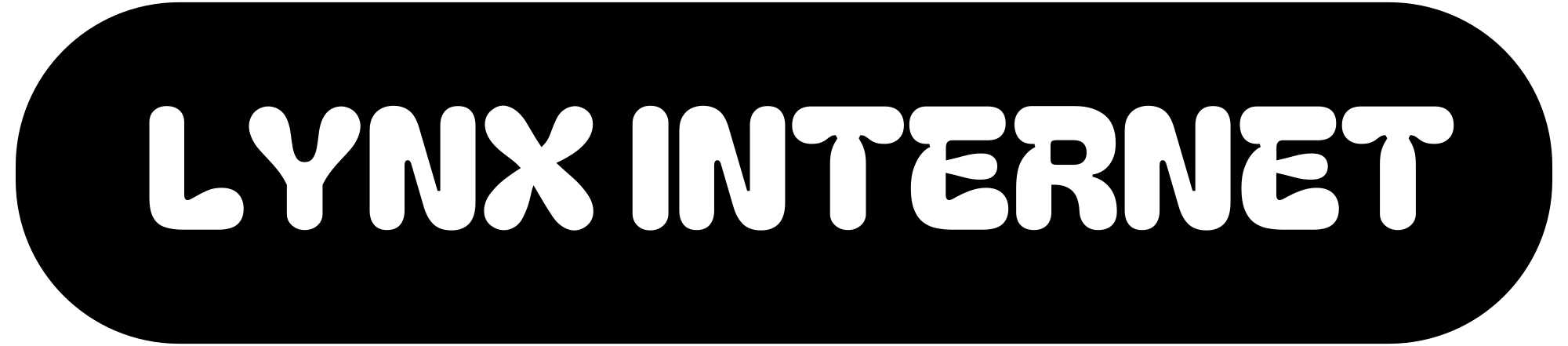In the ever-evolving digital landscape, creating a website that is both functional and user-friendly is essential for success. Website owners and marketers constantly seek ways to enhance user experience (UX) to increase engagement, reduce bounce rates, and ultimately, boost conversions. One of the most effective tools to achieve this is heatmaps. In this article, we’ll explore what heatmaps are, how they work, and how you can use them to optimize your website’s user experience.
What Are Heatmaps?
Heatmaps are data visualization tools that represent user interactions with a website. By using color gradients to indicate areas of a webpage that receive more attention or clicks, heatmaps provide valuable insights into how users navigate your site. The warmer the color (typically red or orange), the more activity that area experiences. Cooler colors (like blue or green) represent areas with less engagement.
Heatmaps can track various actions, such as mouse movements, clicks, and scroll depth. These visualizations allow website owners to gain deeper insights into user behavior and identify areas that need improvement.
Types of Heatmaps
There are several types of heatmaps, each designed to capture different aspects of user behavior:
- Click Heatmaps: These heatmaps show where users click on a page. This data helps you understand which elements are receiving the most attention, such as buttons, links, or images.
- Move Heatmaps: Move heatmaps track the movement of users’ mouse cursors. While not a perfect indicator of user engagement (since users may not always use the mouse as an indicator of attention), this data can still provide useful insights into where people tend to hover and how they explore your content.
- Scroll Heatmaps: Scroll heatmaps track how far down users scroll on a page. This is particularly useful for long-form content, as it shows where users are abandoning the page and where engagement begins to drop off. Understanding scroll behavior can help you design more engaging content that encourages users to read further.
- Attention Heatmaps: This type of heatmap combines data from click, move, and scroll heatmaps to create an overall picture of user engagement. It shows which areas on a webpage hold users’ attention and which are being ignored.
Why Heatmaps Are Essential for UX Optimization

Heatmaps provide a detailed visual representation of how users interact with your website, giving you a wealth of insights to optimize your design and improve user experience. Here’s why they are so valuable:
1. Identify Problem Areas
Heatmaps allow you to pinpoint areas of your site that are underperforming. If you notice that certain buttons, links, or calls-to-action (CTAs) are not receiving enough clicks, it could indicate that they are poorly placed, hard to find, or not compelling enough. Similarly, if users aren’t scrolling to key content, it may suggest that your page design isn’t encouraging them to explore further.
2. Improve Content Placement
With the data from scroll heatmaps, you can see where users are losing interest and abandoning pages. By understanding this behavior, you can optimize the placement of critical information, ensuring that important content, like CTAs or value propositions, appears higher on the page. This can lead to increased user engagement and improved conversion rates.
3. Refine Design and Layout
Heatmaps help you understand how users visually engage with your content, which can lead to better design decisions. For instance, if you notice that users aren’t clicking on certain interactive elements, it might be because they are blending into the background or are too small. By using heatmaps, you can refine your layout and ensure that important elements stand out and are easily accessible.
4. A/B Testing Insights
When performing A/B tests, heatmaps can offer valuable insights into how users react to different versions of a page. By comparing heatmaps for different designs, you can make data-driven decisions about which layout or content strategy works best for your audience.
5. Understand User Behavior
Heatmaps provide a clear picture of how users interact with your site. Do they engage with your images, or are they focused on text-based content? Are they clicking on your navigation menu, or are they ignoring it altogether? With this information, you can tailor your website’s UX to better align with user preferences and needs.
How to Use Heatmaps for Website UX Optimization
Now that you understand the importance of heatmaps for website optimization, let’s explore how you can use them effectively.
1. Track Key User Actions
Begin by identifying key user actions on your website that align with your business goals. These actions could include clicking a CTA button, filling out a form, signing up for a newsletter, or completing a purchase. Once you’ve established these critical actions, use heatmaps to track their performance and identify any friction points in the user journey.
2. Analyze Click Patterns
Look for patterns in your click heatmap. Are users clicking on non-clickable elements like images or text? This could indicate that users expect these elements to be interactive, so you may want to add links or buttons to these areas. Alternatively, if users aren’t clicking on your primary CTAs, you might want to experiment with changing their placement, color, or copy.
3. Evaluate Scroll Depth
Use scroll heatmaps to determine how far down users are scrolling on your pages. Are they getting stuck early on, or are they abandoning the page before they reach your main content? If users aren’t scrolling far enough to engage with key content, try adjusting the layout or using visual cues (like arrows or engaging headers) to encourage users to continue down the page.
4. Optimize for Mobile Devices
Mobile optimization is crucial for a positive user experience, especially as mobile traffic continues to rise. Heatmaps allow you to evaluate how users engage with your site on different devices. By analyzing touch heatmaps, you can ensure that mobile users can easily navigate your site and interact with key elements.
5. Test Different Versions
If you’re considering a redesign or testing new content, heatmaps can help you evaluate the performance of various iterations. By comparing heatmaps of two different versions of a page, you can better understand which design elements or content placements drive higher engagement.
6. Use Heatmaps in Conjunction with Other Analytics Tools
While heatmaps are incredibly valuable, they should be used alongside other web analytics tools like Google Analytics to get a complete picture of user behavior. While heatmaps reveal where users are clicking and scrolling, Google Analytics can show you conversion rates, bounce rates, and other key metrics to help you make data-driven decisions.
Best Practices for Implementing Heatmaps

To make the most of heatmaps, here are some best practices:
- Focus on Specific Pages: Start by tracking heatmaps on high-traffic or key conversion pages, such as your homepage, product pages, or checkout pages. This will give you actionable insights without overwhelming you with data.
- Use Heatmaps Regularly: User behavior changes over time, so it’s essential to regularly review heatmaps to stay on top of shifting trends. Conduct heatmap analysis after major design changes, campaigns, or seasonal shifts.
- Test One Element at a Time: When optimizing your website based on heatmap data, test one element at a time (e.g., CTA buttons, page layout, or color scheme). This will help you understand the direct impact of each change.
- Combine with User Feedback: Heatmaps provide quantitative data, but combining them with qualitative insights from user feedback (such as surveys or user testing) can help you better understand the reasons behind user behavior.
Conclusion
Heatmaps are a powerful tool in the arsenal of website optimization techniques. By providing visual insights into how users interact with your site, heatmaps help you identify problem areas, refine your design, and ultimately enhance the user experience. By leveraging the power of heatmaps in your UX strategy, you can create a more engaging, user-friendly website that drives higher conversions and improved customer satisfaction.